Introduction

iZend is a MVC engine for developing in PHP well structured web applications with a content manager. It's aimed at programmers who want full control on the code they use with maximum adaptability and reusability. It's simple to understand, easy to extend, open to other components in PHP or JavaScript. The goal is to let it become your own very quickly while still keeping all the benefits of using a software program which is constantly enriched by an open source community.
Why choose my engine? Because it's simple. - Rudolf Diesel


iZend is built with a straightforward architecture designed for organizing publications and programming services in several languages, for different media, with a responsive layout. It includes a content editor, a set of presentation models, an indexing system, a search engine with an input corrector, editable comments, file downloads, secure votes, RSS feeds, HTML newsletters, QR codes, Google Analytics, a payment system (PayPal, Payline) and more. It carefully interfaces search engines and social networks. It manages a community of users with configurable privileges.


iZend is written in PHP for Apache on Linux or Windows. It can use a database managed by MySQL or PostgreSQL or no database and take very little space on disk.
Put online in just a few minutes a multimedia website in several languages with an attractive home page and a contact form, a website which can be shared on all social networks in one click! Edit a simple content or program a complex business process safely.
The simplest solution is almost always the best. - William of Ockham
How to install iZend
iZend is distributed in several variants. The base software program is called iZend Core or just iZend. The version which is specialized for publishing a blog is called iZend Blog. With a different look, iZend Less integrates the CSS generator Less and the Font Awesome icons. iZend Bootstrap is entirely written with the graphical environment of Bootstrap by Twitter.
Start with the Installation guide to learn how to download the source code from GitHub and generate your initial website on Linux or Windows with MySQL or PostgreSQL.
Once iZend is installed, you'll have a fast and functional website looking perfect on a PC, a tablet or a smartphone which you will be able to edit and program at will.
Making a commercial website
Build step by step a commercial website which manages SMS campaigns: initializing the website, managing client accounts, editing a SMS, simulating the API of a telecom provider, sending a SMS, parameters of a SMS, list of numbers, on-line payment with PayPal, billing, interface of the SMS API by OVH.
This manual will allow you to enter deeply into the code of iZend and master all its technical aspects.
Overview diagram
Learn how a request is processed by the engine from its transmission by the HTTP server to the generation of the complete final document and how the code is organized in files and folders.
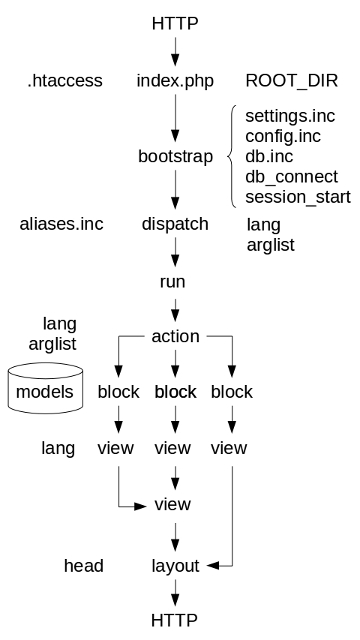
.htaccess and index.php
The file .htaccess at the root of the website configures a single entry point in the code for all requests: index.php. It also redirects all requests to the full www domain name of the website, if necessary. It can be edited to force a dialogue in HTTPS. index.php initializes the environment of the program and starts the execution of the request.
Identification by Google

The identification form can automatically accept a user who is connected with a Google account with an email address registered in the DB. The registration form can directly obtain the email address and optionally the first name and the last name of a user who is connected with a Google account.
Monitoring requests
You can record all the requests to a website in a file or in the database to spot an invading robot or display statistics like the total number of visitors or the 10 most consulted pages.
Analyzing the traffic
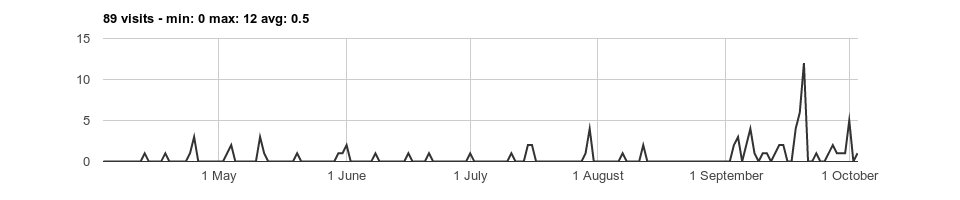
Draw graphics by Google Analytics of the number of visits per day for a given period on the different pages of a website.
Cookie consent
To automatically display explanations about the usage of cookies by the website, just set the configuration parameter $cookieconsent to true.
Sharing on social networks

You can choose which pages are shared, on which networks and how share buttons are displayed and where. The implementation is careful to add just what is needed to a page like the tags in the <head> section of the document which are read by search engines and the code in JavaScript required to interface the server.
RSS feed
Configuring a RSS feed can be limited to creating a dedicated thread whose nodes will be used to automatically build the XML document.
You just need to assign the thread number to the configuration parameter $rss_thread in config.inc.
You can also generate the RSS feed from several threads and enrich it with links and images.
PayPal

Activate payments with PayPal by editing the connection parameters to your test account and your production account. Validate accepting and cancelling a payment with the donation form.
Display the balance of your account.
Payline

Activate payments with Payline by editing the connection parameters to your test account and your production account. Validate accepting and cancelling a payment with the donation form.
Billing

Configure the appearance of a payment with Paypal. Record payments in the database. Edit invoices.
Uploading files to the server
Upload files to the server in a single operation or piece by piece while controlling the size and the type of the files. Learn how you can upload a video while watching it.
Library of functions
The complete documentation of all the PHP functions developed for iZend. The whole MVC engine is in the file engine, in less than 300 lines of code! You want to create a QR code, encrypt URLs or exchange data in HTTP(S) with another service? Try qrencode, urlencrypt and sendhttp.
The whole elaboration process of the initial code of iZend is described in the course Write a CMS in PHP. Read this manual to understand the concepts and the implementation of the MVC model and the contents editor of iZend.
Manage your activities • Control your time • Make the right decisions • Work with confidence
To follow the example of the successful time management of a busy week, click here.
BuZZmii lets you to create, edit and put online in just a few minutes a multimedia and multilingual website in one page which looks perfect on any support.
BuZZmii is also a directory with a search engine. You can freely link your page to keywords. You have a restaurant near the Eiffel tower? Associate your page with the words restaurant Tour Eiffel tower Paris and a visitor will be able to find you by typing restaurant Paris or Eiffel tower directly on the home page.
Upload a LibreOffice or a Windows document, a PDF or a JPG, PNG or GIF image and extract the text in it. Index the text with Solr. Find by relevancy the documents corresponding to a precise or a approximate text, a language, a date. Refine a query by following suggestions.
Configure how images are extracted from a PDF and how images are prepared for the OCR (resolution, orientation, contrast, brightness, resizing, cropping, borders, etc.) and reuse this set of parameters by program with the API.
All functionalities are available for free in the interface of your personal space or by program as a paid service through a simple REST API. See the User's Guide. All communications are encrypted. Access to your index is protected. The files you upload are inaccessible to others and the files which are processed and generated by the API are automatically deleted.
Upload a PDF document or a JPG, PNG or GIF image and extract the text in it (TXT, HOCR, BOX). Read the barcodes. Convert the document or the image to a PDF/A. Validate a PDF/A. Scan a PDF searching for potential threats.
Configure how images are extracted from a PDF and how images are prepared for the OCR or the barcode reader (resolution, orientation, contrast, brightness, resizing, cropping, borders, etc.) and reuse this set of parameters by program with the API.
Ask us to add a specific processing of the text extracted from your documents (clear text from a PDF or read from images by OCR, content of a barcode) to verify the result, correct it, obtain formatted data output in JSON or XML which you will be able to feed directly to another service.
All functionalities are available for free in the interface of your personal space or by program as a paid service through a simple REST API. See the User's Guide. All communications are encrypted. The files you upload are inaccessible to others and the files which are processed and generated by the API are automatically deleted.
Edit a document directly in your navigator with CODE – Collabora Online Development Edition.
Communications between your navigator, the server of the website and the online editor are encrypted.
The files in your personal space are inaccessible to others.
A signmii attests that a document, a photo, an archive or any digital file existed at a certified time.
 signmii.com can code a signmii in a QR.
Scanning the QR displays the content of the signmii.
signmii.com can code a signmii in a QR.
Scanning the QR displays the content of the signmii.
SHA1
ed0847ae3231350b0153cd8b9c8f56b87ab37801
Timestamp
2014-05-19T21:36:11Z
Number
0000000000000001
A QRmii is QR code which contains a short URL which is automatically redirected to a complete URL. Scanning a QRmii with a smartphone displays the page of the original URL.
Download a QRmii by program in just a few lines of code. Create a dynamic link between your services or your products and your public. A QRmii is simple, fast, reliable and fun. The applications are infinite!
Programming object oriented interfaces and animations in JavaScript
Move the pointer of the mouse over the video. Click in the video or press the space bar to start playing it. Click or press the space bar to pause it, to continue to play it. Use the right and left arrows to move forward or backward by one second, press the Shift key or the Ctrl key at the same time to move forward or backward by ten seconds or a hundred milliseconds. Press the 0 key to come back to the beginning. Press the plus key to play the video faster, the minus key to play it slower, the asterisk key to come back to the normal speed. NOTE: These commands are available for all types of clips.
Activate the sound.
IMPORTANT: The layout and the style of an interface are in the hands of the programmer. No graphical design is imposed. The examples use the icons from Font Awesome.
Modify the width or the height of the video in pixels. NOTE: The editor preserves the aspect ratio of the display and adjusts the other dimension automatically. Invert the display horizontally or vertically. Try a grayscale or a sepia effect. Blur the display. Modify the contrast, the brightness, the saturation, the tint of the video.
Try the Undo and Redo buttons.
Reload the page. The modifications are saved.
Click in the text to start the animation. Click again to pause it, to continue to play it. Press the plus key to play the animation faster, the minus key to play it slower, the asterisk key to come back to the normal speed.
Click in the image. Select a JPG, PNG, GIF or SVG file. NOTE: The maximum size of the file is configured to 1 MB and the maximum width of the display to 320 px. Move the pointer of the mouse over the image to display its dimensions. Open a folder containing images with the explorer of your file system. Drag and drop a JPG, PNG, GIF or SVG file over the image.
Change the title of the chart to Plotly & Objective.js.
Check the option to display the legend of the chart.
Use the selector to edit the data and the color of a series of bars. Press the arrows to move the selected series of bars to the left or to the right.
Click on the reset button to reinitialize the chart.
Reload the page. The modifications are saved.

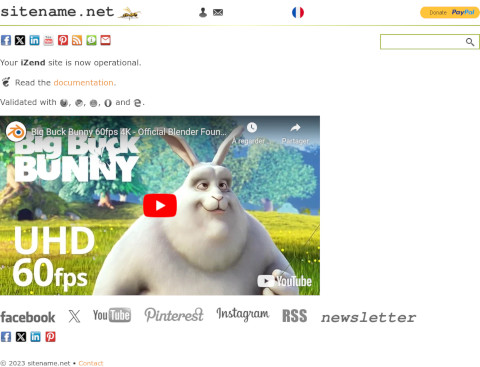

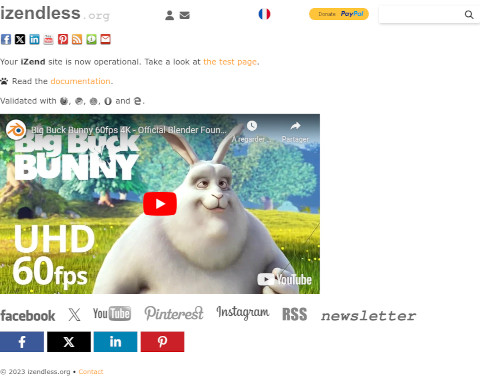
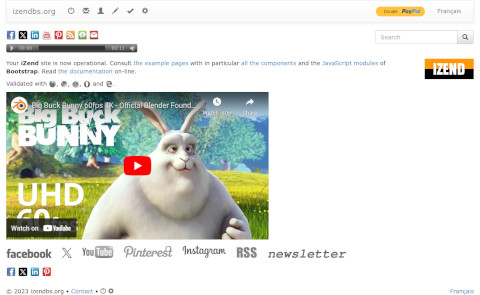




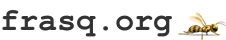

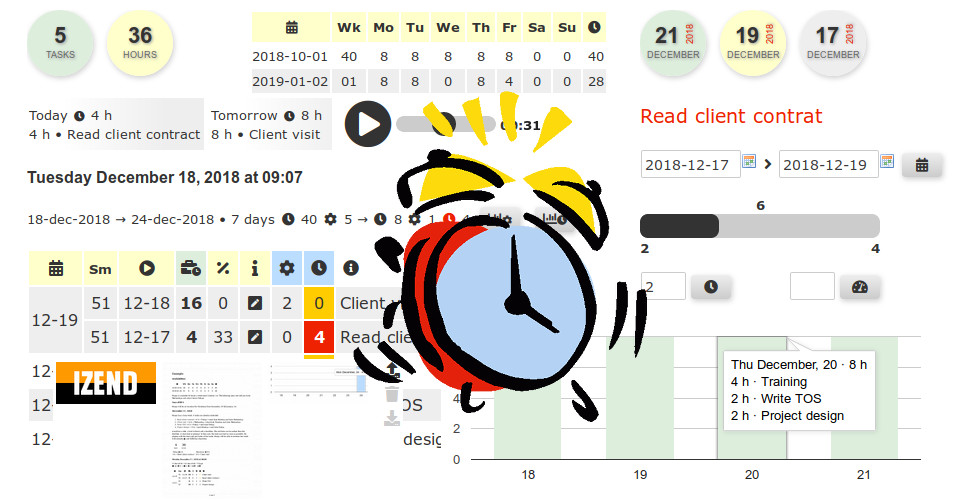








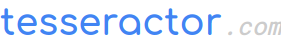

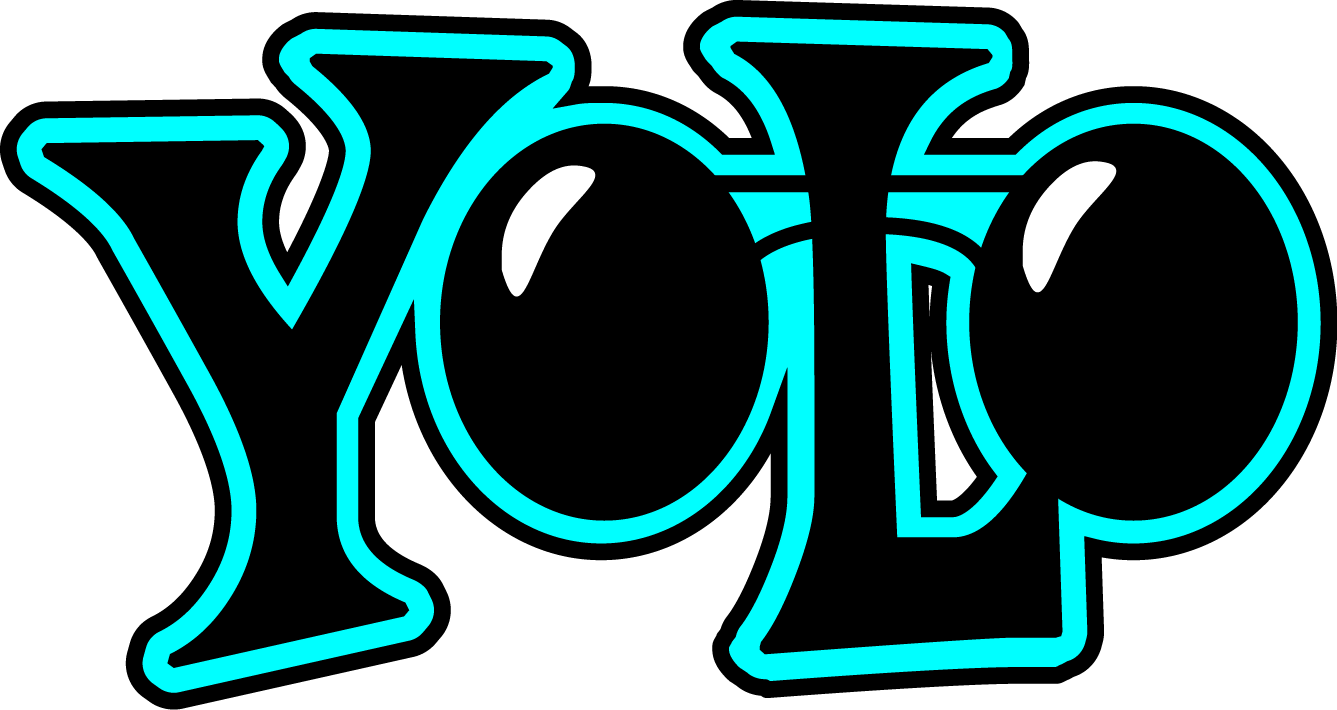




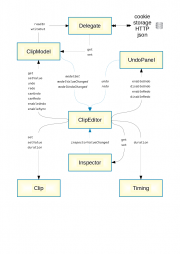



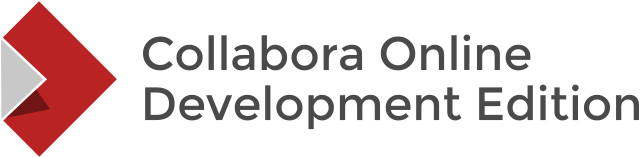
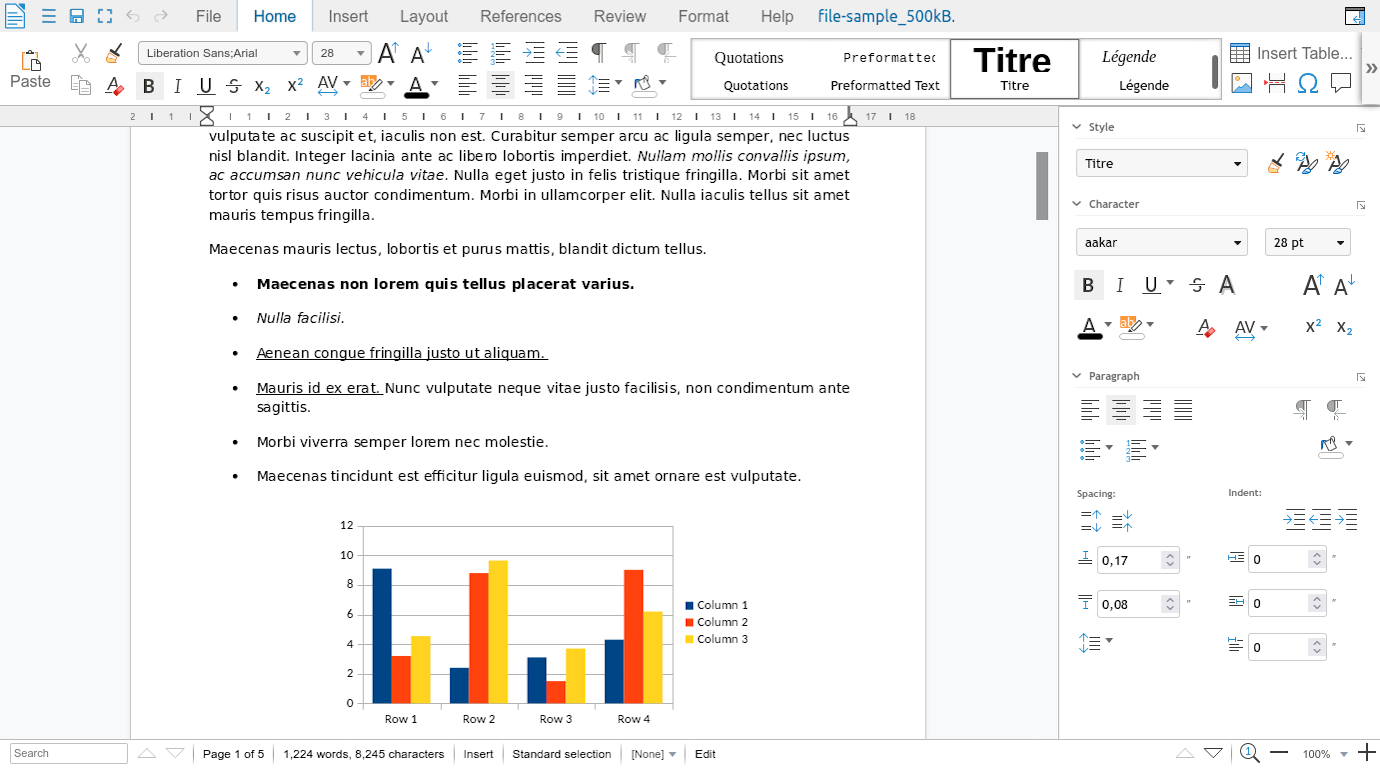
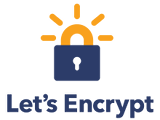



 Download a QRmii by program in just a few lines of code.
Create a dynamic link between your services or your products and your public.
A QRmii is simple, fast, reliable and fun.
The applications are infinite!
Download a QRmii by program in just a few lines of code.
Create a dynamic link between your services or your products and your public.
A QRmii is simple, fast, reliable and fun.
The applications are infinite!


September 6, 2018 at 13:54 by izend
Let me try a comment on iZend!
Enter a maximum of 2000 characters.
Improve the presentation of your text with the following formatting tags:
[p]paragraph[/p], [b]bold[/b], [i]italics[/i], [u]underline[/u], [s]
strike[/s], [quote]citation[/quote], [pre]as is[/pre], [br]line break,[url]http://www.izend.org[/url], [url=http://www.izend.org]site[/url], [email]izend@izend.org[/email], [email=izend@izend.org]izend[/email],
[code]command[/code], [code=language]source code in c, java, php, html, javascript, xml, css, sql, bash, dos, make, etc.[/code].
the text or it